Your Guide To High Speed
Part 2: Frame Rate
Summary: In Part 2 of our series on high speed videography, we cover how to pick a frame rate, since the speed greatly depends on what you are filming and how it is going to be used. Next we go through a huge list of examples–including ones with speed ramping–and why they were shot at certain frame rates. We also touch on how resolution affects frame rate.
Length: 6:27 minutes
Introduction
When shooting high speed video, one of the most important question to begin asking is, What frame rate will you be shooting at? That’s because your frame rate will determine so many aspects of your production. Like how much light you’ll need or what resolution you’ll be at. So we’ve teamed up with VIA Films in order to demonstrate how your frame rate can affect the rest of your production.
Why Frame Rate Matters

At first you might think it’s easy to decide what frame rate to shoot at. But, depending on what exactly the action is in front of the camera, you might want a faster or slower frame rate.
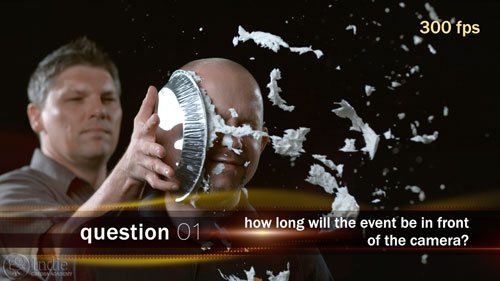
The first question to ask is, How long will the event will be in front of the camera? Generally the shorter the event, the faster the frame rate. An example might be a bubble bursting or a water drop falling.
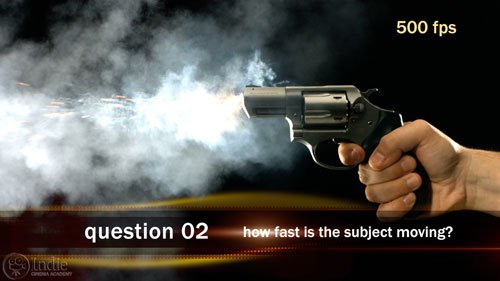
How fast is the subject moving? The faster the subject moves, the faster you should film. A bullet traveling through an apple requires a high frame rate otherwise you’ll miss it completely.
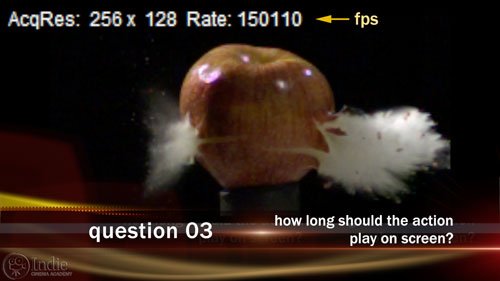
When you are playing back the clip at 24 frames per second, how long should the action play on screen? The longer it needs to play back, the faster you should film.
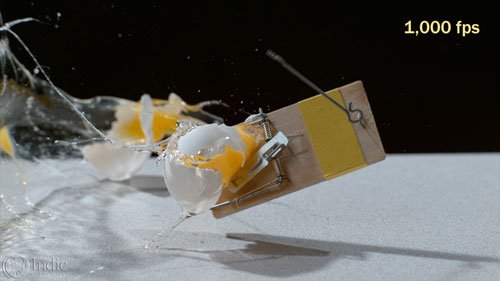
So for example, if you have a 1 second event that needs to play back for 2 seconds, film at 48 frames a second. If you need it to play back for 30 seconds, shoot around 700 frames a second.

Knowing these specifics will help you select an appropriate frame rate for what you are filming, which in turn will help you select the best camera for your project. You’ll also know what type of lights you’ll need for your scene. As you can see in these examples that we shot in the studio, increasing the frame rate can have a dramatic affect on what we see in the shot as well as how the shot feels or plays in the edit. That’s why choosing the best frame rate is the most fundamental step of shooting high speed video; it’s the one factor that can drastically affect the rest of the shoot.
Suggested Frame Rates

So where do you start, and what frame rates are best for different subjects? Well, as a general rule of thumb, whenever you are looking for a slight slow-motion effect, like in sports, or just about any other human action, then typically somewhere around 200 – 300 frames per second will work best. Humans don’t move very fast, so it’s rare you’ll go faster than 300 frames per second; maybe 500 frames per second for some things, but that’s about it. When filming at 300 frames per second, each second you record is going to take roughly 12 seconds to playback at 24 frames per second. So a 10 second event, will take about 2 minutes to view.

Frame rates in the 500 – 2000 frames per second range are most commonly used for liquid splashes, food, objects falling, and explosions. Most mayhem and destruction works well at these frame rates. To achieve these frames rates, you’ll typically need to use a special high speed camera. And at these frame rates, events start to take on unique looks. I’ve found that if you are shooting food, somewhere around 1,000 frames per second looks good. And 1,000 – 2,000 frames per second is great for explosions or most destructive forces. Just remember, a 2 second event will take about 3 minutes to play back if you’re recording at 2,000 frames per second.

Above 5,000 frames per second, you are in the realm of research recording and testing. At these frames rates and higher we can really see the step by step process of the unfolding of an event. At 5,000 frames per second, a 2 second event will take roughly 7 minutes to watch. That’s a lot of content!
Frame Rate vs. Resolution
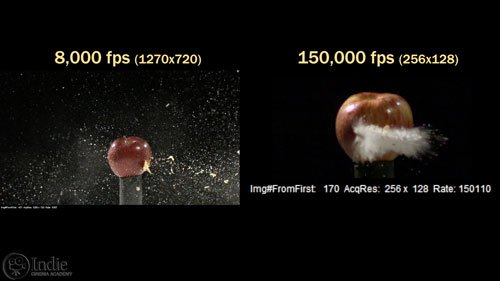
Unfortunately, when you start going above certain frame rates the image resolution starts to be affected. This is because the camera is processing so much data from the higher frame rate that it can’t maintain a high resolution at the same time. If you need a high frame rate, you’ll need to either settle for a lower resolution image or get a higher end camera. If you can’t sacrifice resolution and don’t have access to a better camera, you’ll need to drop your frame rate down some. So knowing the resolution needed for the project will dictate what type of camera you’ll have to use.

The specs for high speed cameras often tell what resolutions it records at for specific frame rates. If image quality is important to you, also pay careful attention to how the camera samples the sensor at various resolutions. Some cameras just sample a smaller portion of the sensor, which can create a softer image, while other speciality cameras, like the Phantom have the ability to window down the vertical resolution in order to increase the frame rate while the horizontal resolution of the full sensor is still used.
Speed Ramping

Ah, speed ramping. This is probably one of the most common techniques used in many commercials that are shot at high speed. In just about any truck commercial, you’ve seen this effect in action. Speed ramping is where the action starts out in real time, then it magically slows down to emphasize an important action in the shot. An example might be an off-road truck going through a huge mud puddle.
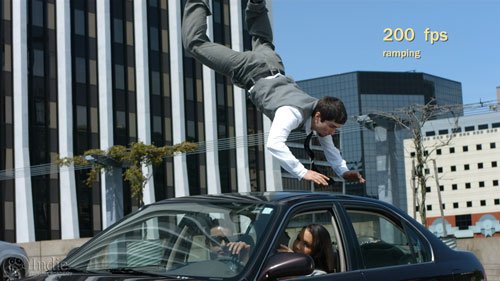
Although some cameras are capable of doing speed ramping in-camera–where the camera records at normal speed then switches to a faster frame rate when you trigger it–I’ve found it more effective to film the whole shot at the high speed frame rate, then adjusting the timing in the edit. Although I’m a big fan of doing everything in-camera, typically we don’t have fast enough reaction times when triggering speed ramps in-camera. The result is that in-camera speed ramp never quite works as well as it does when you do it in the edit.
Final Thoughts
So if you are shooting human action, remember to keep your frame rate somewhere in the ballpark of 200 to 300 frames a second. 500 to 2000 frames a second is gonna be great for the majority of your product shots, uh water, or explosions. But regardless of what frame rate you choose, make sure that you can film at a resolution that suites the project’s needs. The last thing you want to do is choose a frame rate and then be forced into a resolution that doesn’t fit the needs of the project.
I want to thank again Daniel from Via Films for helping us make this series a reality. So what kind of projects are you going to be shooting in slow motion? And what frame rate did you choose? I want to know, so leave a comment below. And if you have any questions, ask away, and I’ll be sure to respond.
Camera / Audio
High Speed Cameras
Interview Camera Package
- Sony Alpha a7S Mirrorless Digital Camera
- Canon EF 24-70mm f/2.8L II USM Lens
- Fotodiox Lens Mount Adapter – Canon EOS (EF / EF-s) to Sony E-Mount
- Bright Tangerine Misfit Matte Box
- Tilta FF-T03 15mm Follow Focus with Hard Stops
- Sachtler Panorama 7+7 Head 100mm (similar head: 1006 DV 10 SB Fluid Head)
- Sachtler Carbon Fiber Tripod (similar tripod: Carbon Fiber HD Tripod Legs)
- Movcam Cage for Sony A7S
- Sekonic L-758Cine DigitalMaster Light Meter
- Sekonic C-700 SpectroMaster Color Meter
- Wooden Camera A/B Gold-Mount Plate for Sony A7, A7r and A7s
- Audio Technica AT835b Shotgun Microphone
(similar microphone: Audio Technica BP4071 Shotgun Microphone)
- Wooden Camera DSLR A-Box
- Delkin Devices 64GB SDXC Memory Card 600x UHS-I
- DSC Labs One Shot Reference Chart (Matte Finish)
Behind the Scenes (BTS) Cameras
- GoPro Hero3 Black (similar camera: GoPro HERO4 Black)
- GoPro Hero4 Session
- GoPro HERO+ LCD
- Luxebell Aluminium Skeleton for GoPro Hero Black 4
- PolarPro ProGrip
- GoMount GoClamp
- Sony Alpha A7S Package (see interview camera above)
Lighting / Grip Gear
- ARRI ST5 Studio Fresnel – 5000 Watts, Stand Mount (120-230VAC)
- Aputure Light Storm LS1/2w
- Aputure Light Storm LS1
- Fill-Lite 200
- Fill-Lite Wall Soft Light
- Open End Scrim – 24×36″ – White Artificial Silk
- Solid Frame Scrim – 48×48″ – White Artificial Silk
- Pro Sun-Bounce Kit – Silver/White Screen (4 x 6′)
- 24×36″ – Black Double Net
- Matthews Century C Stand Grip Arm Kit – 10.5′ (3.2m)
- Master Combo HD Stand (11′)
- PBL Sandbags x4 bags
 https://indiecinemaacademy.com/wp-content/uploads/2016/01/LC120-CorporateVideo-Thumbnail-Web.jpg
450
800
Ryan E. Walters
https://indiecinemaacademy.com/wp-content/uploads/2013/12/Indie_cinema_Logo_2color-MF-300x116-web.png
Ryan E. Walters2016-01-11 00:15:082016-05-05 11:22:30How to Cinematically Light a Corporate Video (Cinematic Lighting Lesson 20)
https://indiecinemaacademy.com/wp-content/uploads/2016/01/LC120-CorporateVideo-Thumbnail-Web.jpg
450
800
Ryan E. Walters
https://indiecinemaacademy.com/wp-content/uploads/2013/12/Indie_cinema_Logo_2color-MF-300x116-web.png
Ryan E. Walters2016-01-11 00:15:082016-05-05 11:22:30How to Cinematically Light a Corporate Video (Cinematic Lighting Lesson 20) https://indiecinemaacademy.com/wp-content/uploads/2015/12/LC119-LightFast-Thumbnail.jpg
450
800
Ryan E. Walters
https://indiecinemaacademy.com/wp-content/uploads/2013/12/Indie_cinema_Logo_2color-MF-300x116-web.png
Ryan E. Walters2015-12-29 12:38:562016-01-10 21:42:39How To Light Quickly (Cinematic Lighting Lesson 19)
https://indiecinemaacademy.com/wp-content/uploads/2015/12/LC119-LightFast-Thumbnail.jpg
450
800
Ryan E. Walters
https://indiecinemaacademy.com/wp-content/uploads/2013/12/Indie_cinema_Logo_2color-MF-300x116-web.png
Ryan E. Walters2015-12-29 12:38:562016-01-10 21:42:39How To Light Quickly (Cinematic Lighting Lesson 19) https://indiecinemaacademy.com/wp-content/uploads/2015/12/CS006-HighSpeed-Part06-FREE-Thumbnail-Web.jpg
450
800
Ryan E. Walters
https://indiecinemaacademy.com/wp-content/uploads/2013/12/Indie_cinema_Logo_2color-MF-300x116-web.png
Ryan E. Walters2015-12-14 00:15:052015-12-29 13:20:06Your Guide To High Speed, Part 6: Five Tips For A Successful Shoot
https://indiecinemaacademy.com/wp-content/uploads/2015/12/CS006-HighSpeed-Part06-FREE-Thumbnail-Web.jpg
450
800
Ryan E. Walters
https://indiecinemaacademy.com/wp-content/uploads/2013/12/Indie_cinema_Logo_2color-MF-300x116-web.png
Ryan E. Walters2015-12-14 00:15:052015-12-29 13:20:06Your Guide To High Speed, Part 6: Five Tips For A Successful Shoot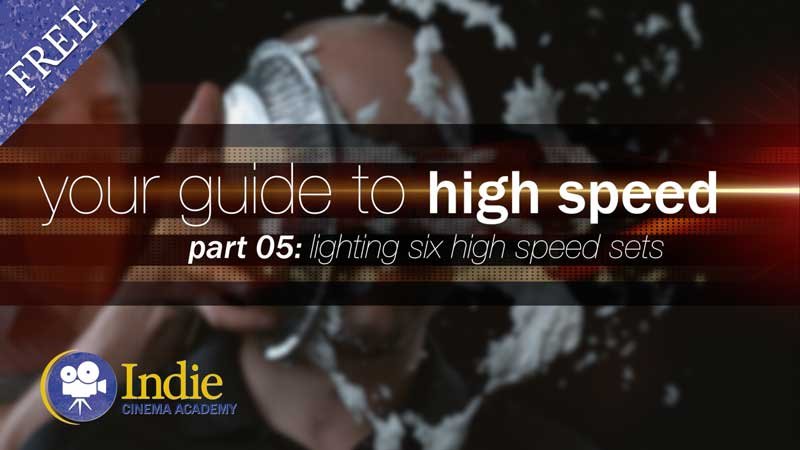 https://indiecinemaacademy.com/wp-content/uploads/2015/12/CS005-HighSpeed-Part05-FREE-Thumbnail-Web.jpg
450
800
Ryan E. Walters
https://indiecinemaacademy.com/wp-content/uploads/2013/12/Indie_cinema_Logo_2color-MF-300x116-web.png
Ryan E. Walters2015-11-30 09:00:282015-12-29 15:41:16Your Guide To High Speed, Part 5: Lighting Six High Speed Sets
https://indiecinemaacademy.com/wp-content/uploads/2015/12/CS005-HighSpeed-Part05-FREE-Thumbnail-Web.jpg
450
800
Ryan E. Walters
https://indiecinemaacademy.com/wp-content/uploads/2013/12/Indie_cinema_Logo_2color-MF-300x116-web.png
Ryan E. Walters2015-11-30 09:00:282015-12-29 15:41:16Your Guide To High Speed, Part 5: Lighting Six High Speed Sets https://indiecinemaacademy.com/wp-content/uploads/2015/12/CS004-HighSpeed-Part04-FREE-Thumbnail-Web.jpg
450
800
Ryan E. Walters
https://indiecinemaacademy.com/wp-content/uploads/2013/12/Indie_cinema_Logo_2color-MF-300x116-web.png
Ryan E. Walters2015-11-16 00:15:182015-12-29 13:17:26Your Guide To High Speed, Part 4: Common Lighting Problems
https://indiecinemaacademy.com/wp-content/uploads/2015/12/CS004-HighSpeed-Part04-FREE-Thumbnail-Web.jpg
450
800
Ryan E. Walters
https://indiecinemaacademy.com/wp-content/uploads/2013/12/Indie_cinema_Logo_2color-MF-300x116-web.png
Ryan E. Walters2015-11-16 00:15:182015-12-29 13:17:26Your Guide To High Speed, Part 4: Common Lighting Problems https://indiecinemaacademy.com/wp-content/uploads/2015/12/CS003-HighSpeed-Part03-FREE-Thumbnail-Web.jpg
450
800
Ryan E. Walters
https://indiecinemaacademy.com/wp-content/uploads/2013/12/Indie_cinema_Logo_2color-MF-300x116-web.png
Ryan E. Walters2015-11-02 00:15:272015-12-29 13:15:49Your Guide To High Speed, Part 3: Camera Operation & Workflow
https://indiecinemaacademy.com/wp-content/uploads/2015/12/CS003-HighSpeed-Part03-FREE-Thumbnail-Web.jpg
450
800
Ryan E. Walters
https://indiecinemaacademy.com/wp-content/uploads/2013/12/Indie_cinema_Logo_2color-MF-300x116-web.png
Ryan E. Walters2015-11-02 00:15:272015-12-29 13:15:49Your Guide To High Speed, Part 3: Camera Operation & Workflow https://indiecinemaacademy.com/wp-content/uploads/2015/12/CS002-HighSpeed-Part02-FREE-Thumbnail-Web.jpg
450
800
Ryan E. Walters
https://indiecinemaacademy.com/wp-content/uploads/2013/12/Indie_cinema_Logo_2color-MF-300x116-web.png
Ryan E. Walters2015-10-19 12:25:282015-12-29 15:21:30Your Guide To High Speed, Part 2: Frame Rate
https://indiecinemaacademy.com/wp-content/uploads/2015/12/CS002-HighSpeed-Part02-FREE-Thumbnail-Web.jpg
450
800
Ryan E. Walters
https://indiecinemaacademy.com/wp-content/uploads/2013/12/Indie_cinema_Logo_2color-MF-300x116-web.png
Ryan E. Walters2015-10-19 12:25:282015-12-29 15:21:30Your Guide To High Speed, Part 2: Frame Rate https://indiecinemaacademy.com/wp-content/uploads/2015/12/CS001-HighSpeed-Part01-FREE-Thumbnail-Web.jpg
450
800
Ryan E. Walters
https://indiecinemaacademy.com/wp-content/uploads/2013/12/Indie_cinema_Logo_2color-MF-300x116-web.png
Ryan E. Walters2015-10-05 00:15:592015-12-29 13:20:38Your Guide To High Speed, Part 1: Introduction
https://indiecinemaacademy.com/wp-content/uploads/2015/12/CS001-HighSpeed-Part01-FREE-Thumbnail-Web.jpg
450
800
Ryan E. Walters
https://indiecinemaacademy.com/wp-content/uploads/2013/12/Indie_cinema_Logo_2color-MF-300x116-web.png
Ryan E. Walters2015-10-05 00:15:592015-12-29 13:20:38Your Guide To High Speed, Part 1: Introduction https://indiecinemaacademy.com/wp-content/uploads/2015/09/LC121_LightingHighSpeed-Thumbnail-Web.jpg
450
800
Ryan E. Walters
https://indiecinemaacademy.com/wp-content/uploads/2013/12/Indie_cinema_Logo_2color-MF-300x116-web.png
Ryan E. Walters2015-09-21 00:15:372016-01-10 21:42:57Lighting For Extreme Frame Rates (Cinematic Lighting Lesson 21)
https://indiecinemaacademy.com/wp-content/uploads/2015/09/LC121_LightingHighSpeed-Thumbnail-Web.jpg
450
800
Ryan E. Walters
https://indiecinemaacademy.com/wp-content/uploads/2013/12/Indie_cinema_Logo_2color-MF-300x116-web.png
Ryan E. Walters2015-09-21 00:15:372016-01-10 21:42:57Lighting For Extreme Frame Rates (Cinematic Lighting Lesson 21)Leave a Reply
Want to join the discussion?Feel free to contribute!
Leave a Reply Cancel reply
You must be logged in to post a comment.
This site uses Akismet to reduce spam. Learn how your comment data is processed.

Hey Ryan,
Great stuff! can you let me know how you got that flower to burst? Love the site worth every penny!!!
Cheers,
Frank
Hi Frank,
The flower burst at 4:09 minutes was dipped in liquid nitrogen, then shot with a bullet to make it appear to explode. The two flowers colliding at 4:15 minutes also were frozen with liquid nitrogen.
[Thanks for the accolades! 🙂 ]
What is the difference between shooting high speed frame rate , and changing the speed and duration in some softwares like premier
High frame rates normally involve a special camera that can capture distinct frames at 1000 frames per second or more. Changing the speed and duration in non-linear editors like Adobe Premiere and Final Cut Pro just changes how long those distinct images are shown. For example, a 24 frame per second video clip can be made to last twice as long, but it will be very jerky. If instead the clip was filmed at 48 frames per second then slowed down half, the result would be played at 24 frames per second and not be jerky at all.
Hello Tim. Hope you’re keeping well. It has been a relief to come across this tutorial video on flickering problem while shooting high speed, esp. your diagram detailing and explanation of using 5K, hence, thanks a lot. However, I need to ask you if there is a formula for the following passage? –
‘When filming at 300 frames per second, each second you record is going to take roughly 12 seconds to playback at 24 frames per second. So a 10 second event, will take about 2 minutes to view’.
Hello Ash, I’m glad our high speed video series has benefited you! Here is the math for calculating how long it takes to actually watch a video shot in high speed:
300 fps x 1 sec = 300 frames; to play back at 24 fps would take 12 sec to view. MATH: 300 frames / 24 fps = 12.5 seconds.
300 fps x 10 sec = 3000 frames; to play back at 24 fps would take 2 minutes to view. MATH: 3000 frames / 24 fps = 125 seconds = 2 minutes 5 seconds.