The Power Of X
A simple yet powerful lighting technique anyone can master in under a minute.
A simple yet powerful lighting technique anyone can master in under a minute.
Summary: Ryan reveals a secret lighting and filtration tip that will allow you to get great looking wide shots and close ups.
Length: 5:23 minutes
Download Video:
** You must be an Advanced Access member or higher for this video download. **
For information about downloads: FAQ downloads
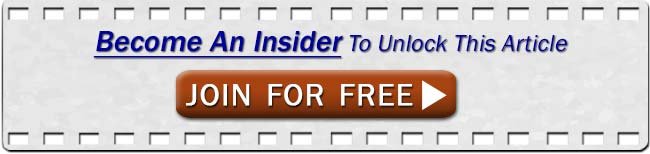
The shallow depth of field look has become really popular. And that look or style of shooting can make it difficult to get great looking wide shots and close ups. Close up are are especially challenging as the actor goes in and out of focus during the shot. But did you know that through a simple lighting and filtration trick you can make it easier on yourself to get great looking wide shots and close ups that are not distracting your audience by continually going out of focus? All while still getting that shallow depth of field look you’re after? Well, I’m going to show you how to do just that in this video.
You must be logged in to post a comment.
This site uses Akismet to reduce spam. Learn how your comment data is processed.
This site uses cookies. By continuing to browse the site, you are agreeing to our use of cookies.
AcceptHide notification onlySettingsWe may request cookies to be set on your device. We use cookies to let us know when you visit our websites, how you interact with us, to enrich your user experience, and to customize your relationship with our website.
Click on the different category headings to find out more. You can also change some of your preferences. Note that blocking some types of cookies may impact your experience on our websites and the services we are able to offer.
These cookies are strictly necessary to provide you with services available through our website and to use some of its features.
Because these cookies are strictly necessary to deliver the website, refusing them will have impact how our site functions. You always can block or delete cookies by changing your browser settings and force blocking all cookies on this website. But this will always prompt you to accept/refuse cookies when revisiting our site.
We fully respect if you want to refuse cookies but to avoid asking you again and again kindly allow us to store a cookie for that. You are free to opt out any time or opt in for other cookies to get a better experience. If you refuse cookies we will remove all set cookies in our domain.
We provide you with a list of stored cookies on your computer in our domain so you can check what we stored. Due to security reasons we are not able to show or modify cookies from other domains. You can check these in your browser security settings.
We also use different external services like Google Webfonts, Google Maps, and external Video providers. Since these providers may collect personal data like your IP address we allow you to block them here. Please be aware that this might heavily reduce the functionality and appearance of our site. Changes will take effect once you reload the page.
Google Webfont Settings:
Google Map Settings:
Google reCaptcha Settings:
Vimeo and Youtube video embeds:
You can read about our cookies and privacy settings in detail on our Privacy Policy Page.
Privacy Policy
Nice lesson. I use NDs all the time in my outdoor photography shoots, but never thought to use them this way in a static indoor video shoot. This could save me a half-hour a day in relights. Thanks!!
No problem at all- glad to share the tip. It definitely speeds things up for sure. 🙂 (BTW- it doesn’t have to be just for static shots, this method can be used for any type of shot.)
Hey, great video! Thank you! What if I want to shoot the scene in the establishing shot already at 8 … would you do the same steps (IE exposing for 16, using an ND for the establishing shot and than taking it out for the CU?). Or is there – in you opinion – a point, where this technique is no more important?
Glad you liked it. 🙂 You could definitely do what you are talking about. At about a 5.6 and above, I think it really depends on the lens you are using, what the action is, and what the subject distance is. If you are on a longer lens, like an 85 – 100mm or greater, then it could still help. But if you are on a shorter lens, like a 24mm, I don’t think you’ll notice the benefits as much as if you are on a shallower depth of field.
Have a doubt when we use HDR on Epic or Dragon shall we move the camera like panning , tilting during the shot , i heard people say HDR will only work for a stable shot.
HDR works on anything- it doesn’t matter if it is panning, tilting, on a jib, flying, in a car. However, there is a difference between it working and if you like the results / look or not. Personally, I do not like the way HDR looks- regardless of the shot, stable or not. So I don’t use it on the Epic. (The way Red implements HDR doesn’t feel natural to me.) But that’s just my own taste.
I’d HIGHLY suggest that you test it out for yourself to see if you like the results or not before using it on a production. That’s the only way to know for sure, and to know if it works for your project or not. Never just take someones word for it- test, test, and test again. What works for one project, may not work for another project. 🙂
What brand of ND filters do you recommend for someone who’s new to using them? I recently bought a Redrock Micro matte box that has filter trays for both4x4 and 4×5.6 filters… which style should I invest in, and why?
Personally, my favorite two brands are Schneider and Tiffen. (I’ve bought these over the years and they hold up well). I’ve recently started to look at Formatt, and they seem to provide good filters too.
As far as 4×4 or 4×5.65. Go with 4×5.65. Those will cover all of your DSLR lenses and 95% of your cinema lenses. (For big zooms, you’ll need 6×6, but you can rent those filters when you need them.) If you go with 4×4, you’ll have to rent, or buy 4×5.65 filters when you use cinema lenses. If you are renting your gear out at all, then definitely get 4×5.65, as it will make the gear more marketable.
Hope that helps. 🙂
Really I enjoyed this tips. And fallowing
Thank you!