Depth of Field, Part 4:
Using a DOF Calculator + Advanced Tips and Tricks
Presented by Scott Ballard
Written by Tim Park and Scott Ballard
Summary: When working depth of field, it is almost a requirement to use a depth of field calculator. This allows a cinematographer to not only better plan shots, but empowers him or her to actually move the depth of field around to exactly where the project needs it to fall.
In this lesson we go through the steps of using a depth of field calculator, as well as a list of advanced tips and tricks to push it around your set.
Note: For this lesson we used the Digital DoF iPhone app by Indie Film Gear, LLC. When running calculations online, we used PhotoPills Depth of Field Calculator. These may not be the best for your needs, they are just what we use since they get the job done. You may notice that calculations are slightly different depending on which calculator you use. We will discuss why in the next lesson, Depth of Field, Part 5. (We are not affiliated with either company and received nothing from them for using their calculators in the lesson.)
Length: 8:08 minutes
!! Want to see the whole video? Become a member !!
- If you are already a member, you can log in below.

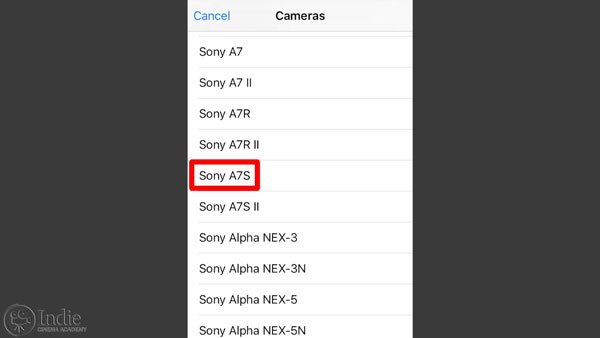
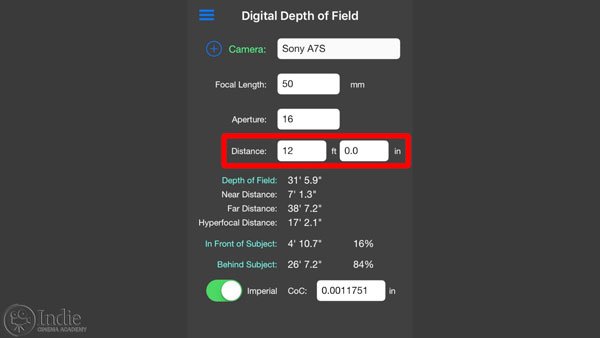
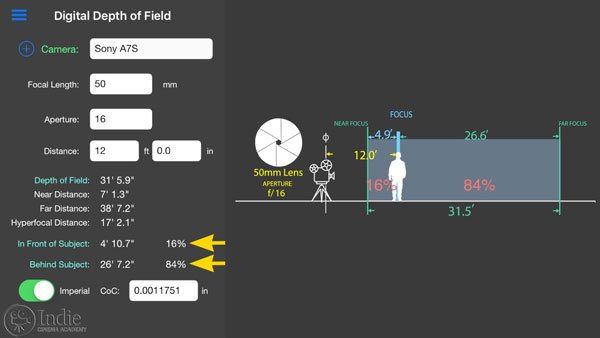
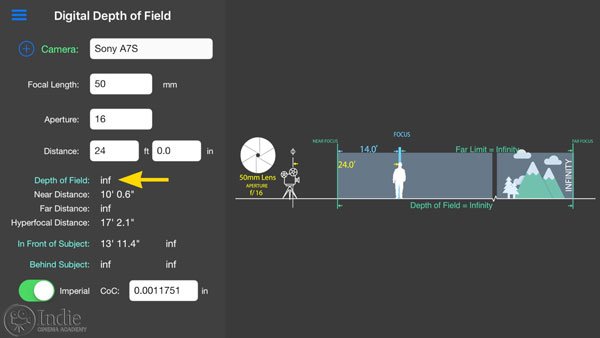

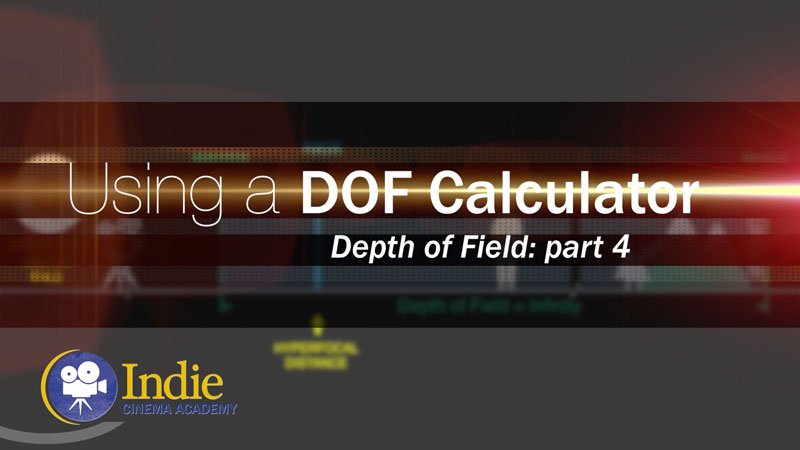
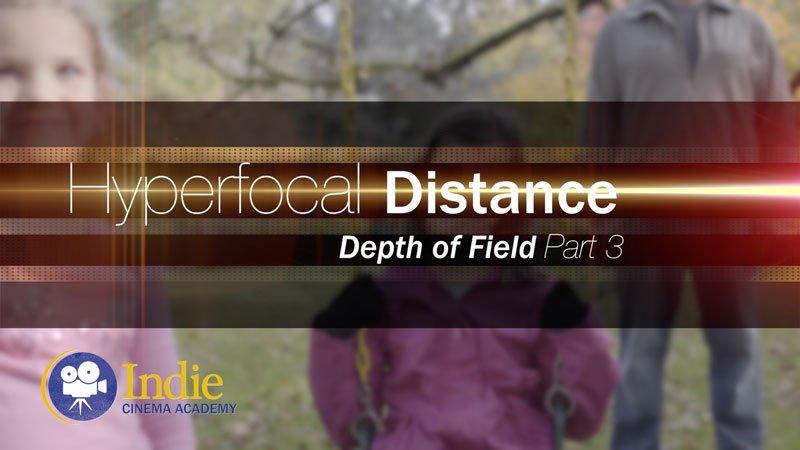



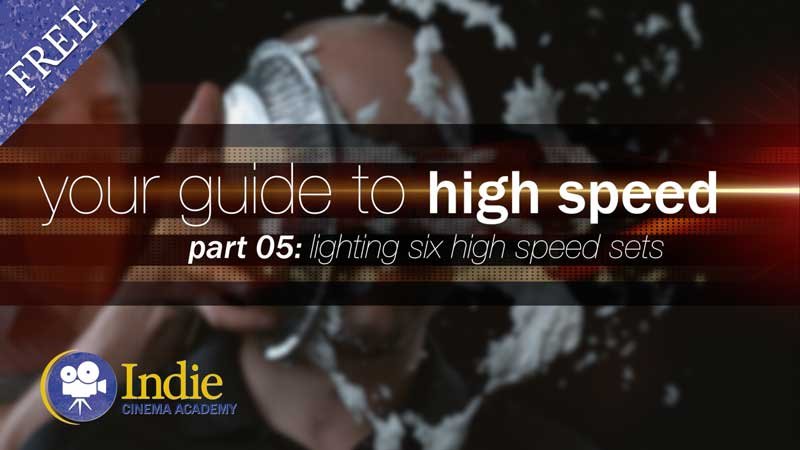


Hello,
nice Lesson. Does the use of lens mount adaptors ( like an E-mount to EF mount ) change the data output of the DOF calculations ?
Thank you.
Great question!
Lens adapters do not affect the output of the DOF calculators. This is because the distance from the lens mount to the film/sensor plane aren’t part of the DOF equation.
HOWEVER, if your lens adapter has any additional lens elements in it, such as with Metabones Speed Booster, then that DOES change the focal length you need to enter in the DOF calculator. For example, if you have a speed booster that is a 0.71x adapter, then your 50mm lens becomes a 35.5mm lens.
Something to note is that crop factor DOES NOT affect DOF calculations, since crop factor only affects field of view (FOV). However, since the framing of your subject will change as your FOV changes, you will then move closer/farther from your subject. This change in distance WILL affect your calculations.
what app are you using here?
We used the Digital DoF app for this lesson. But there are many others apps available, some free some that cost a few dollars.